Volumes
In the context of Sleakops, volumes refer to AWS/Kubernetes storage resources attached to a cluster. They serve as general storage for specified containers. Pods can only interact with these volumes if they are explicitly attached to them. You can define the volumes in the Project form:
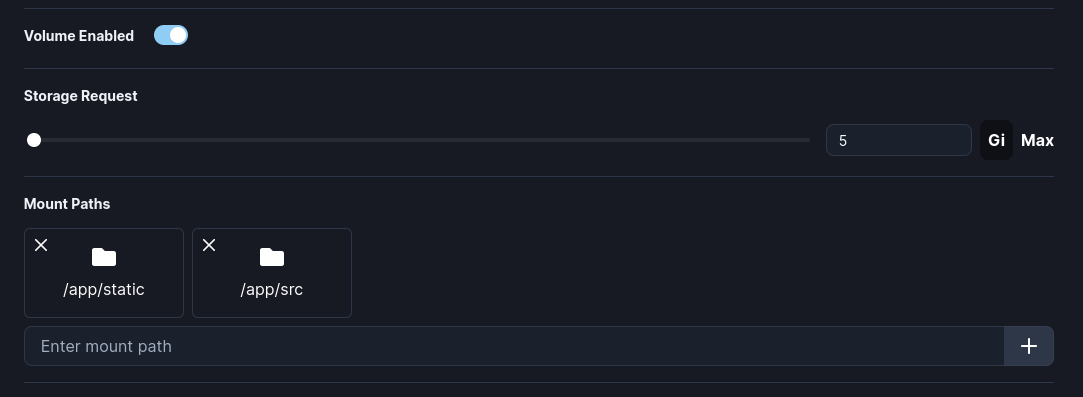
Whenever a volume is needed, Sleakops deploys an EFS CSI Driver within the cluster. This allows every Project to have its own unique volume mount, storing folders based on the paths you specify. A practical use-case for Volumes is when you want all your pods to access the same files, such as a shared folder that requires its content to be persistent.
For more details on how EFS is used for volumes, refer to the EFS documentation.
Creating Volumes
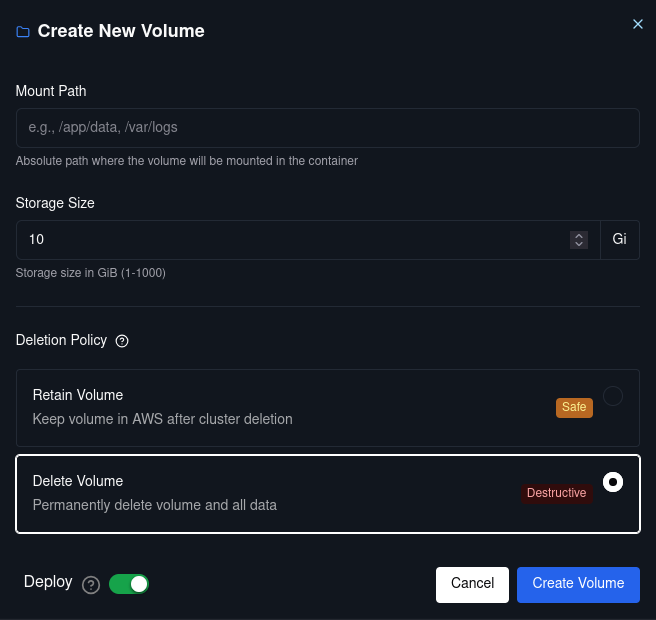
To create a new volume for your project:
- Click on "Create Volumes" in the Project settings
- Add the mount path - Specify the directory path where the volume will be mounted in your containers
- Set storage capacity - Define the amount of storage space allocated to the volume
- Choose retention policy - Select between:
- Delete: Volume will be removed when deleted from SleakOps
- Retain: Volume will persist in AWS even if removed from SleakOps
- Mount paths should be absolute paths (e.g.,
/app/data,/var/logs) - Storage capacity is specified in GB
- The retain policy determines data persistence when volumes are removed
Deleting Volumes
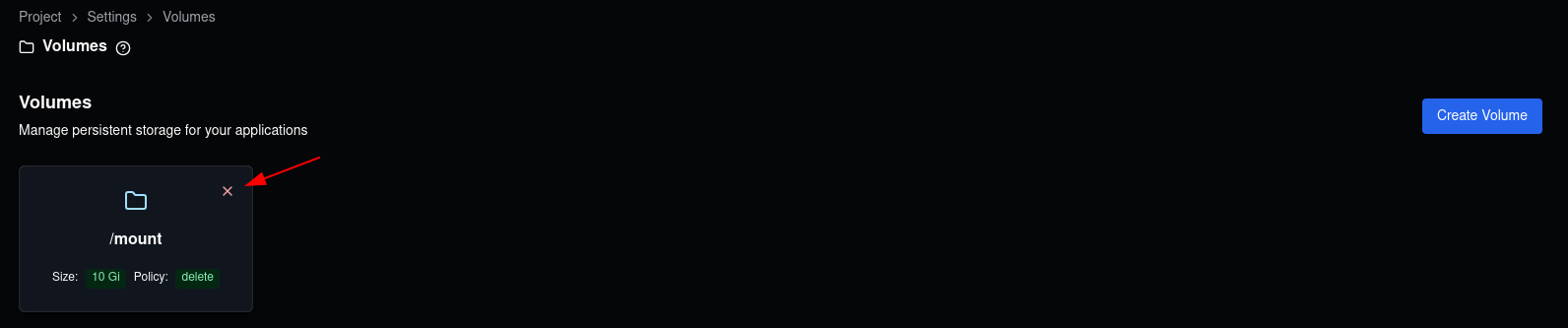
To remove a volume from your project:
- Click the "X" button next to the volume you want to delete
- Confirm the deletion when prompted
Deleting a volume will permanently remove all data stored in it. Make sure to backup any important data before deletion.
- Delete Policy: Volume and all data are permanently removed from AWS
- Retain Policy: Volume remains in AWS but is detached from the project, preserving your data