VariableGroups
A Vargroup in SleakOps is a resource that securely stores sensitive information (like database credentials) within your EKS cluster. It ensures that credentials and environment-specific variables are securely managed and easily accessible by your applications.
FAQs
Can I edit a VariableGroup created by SleakOps?
Yes, you can access and manage the Variable Group for your MySQL instance from the SleakOps console. You can modify values such as usernames, passwords, or any other environment-specific credentials.
How are Vargroups used by my applications?
Vargroups are securely injected into your application's environment when it is deployed. Your applications can access these credentials and other variables without exposing sensitive information in the code.
How does SleakOps ensure the security of Vargroups?
SleakOps securely stores vargroups as Kubernetes secrets inside your EKS cluster. Access is controlled via Kubernetes Service Accounts, ensuring that only authorized components can access the sensitive information.
Can I delete a Variable Group?
Yes, they can be deleted or updated as needed. However, be cautious when deleting them, as it may disrupt your application.
What is the difference between a Global and a Workload-Scoped Vargroup?
- Global: Available to all workload within the namespace. It is created without selecting a specific workload. To create them select “global”
- Workload-Scoped Variable Group: Only applies to the selected workload within the project and environment. It overrides global var group values if they have the same key.
What happens if there are duplicate keys in different Vargroups?
If duplicate keys exist across different var groups:
- If the key exists in both a global and a workload-scoped var group, the workload-scoped value takes precedence.
- If two global vargroups have the same key, the most recently created one will be used.
Create a VarGroup
1. Navigate to create Vargroup section
Into the Left Pane, access Vargroups option under Projects and then, at the top right corner, click on the Create button.
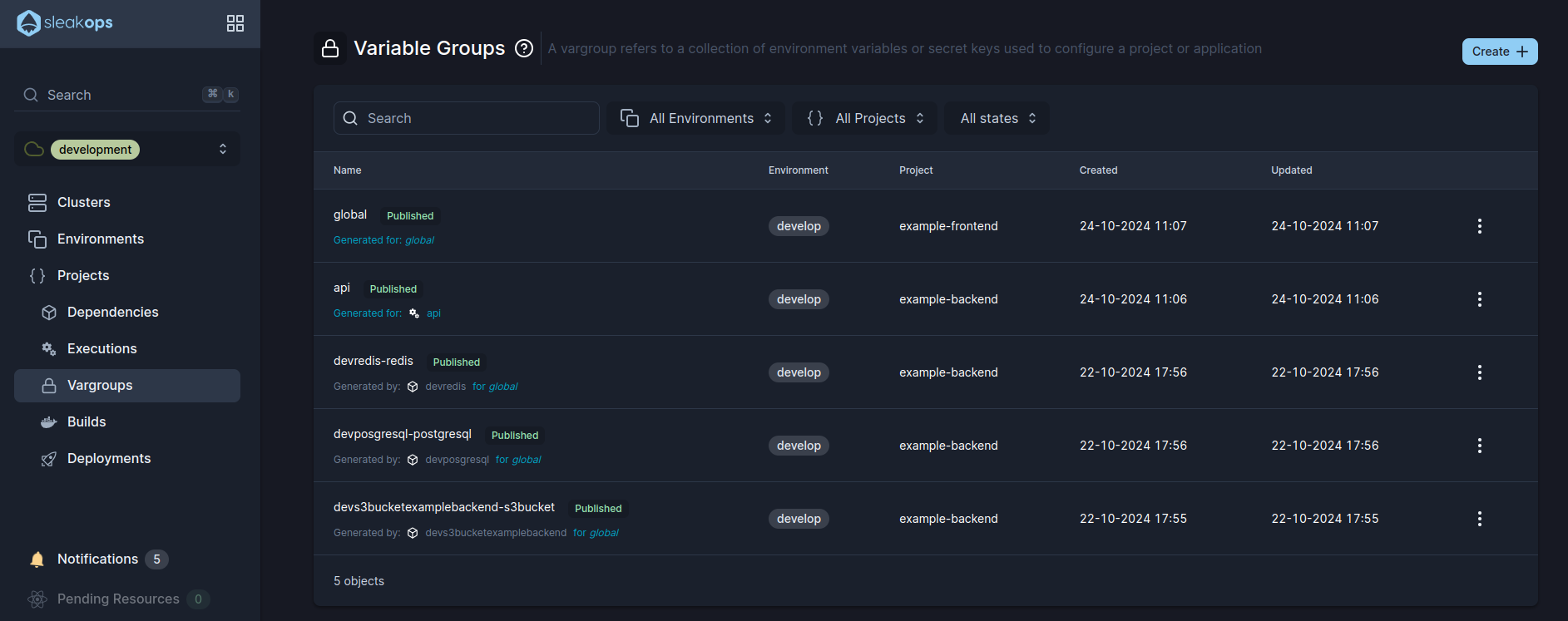
2. Select a Project and complete the needed attributes
Complete the following attributes to create a new vargroup:
| Attribute | Description |
|---|---|
| Project | The specific application or workload within SleakOps. Determines the scope of the variable group. |
| Workload | A microservice or component within the project. If selected, the vargroup is limited to it; otherwise, by selecting global it'll be accessible into the namespace. |
| Name | A unique identifier for the var group, used to differentiate it within the project. Should be descriptive of the group's purpose. |
| Deploy | Enable this option if you want SleakOps to automatically publish and deploy your workloads into the project. |
If you choose to add the argument using the text option: Each argument should be added on a new line, separated by an equal sign (=), with no extra spaces.
ARGUMENT_NAME = VALUE
ARGUMENT_TWO = VALUE
ARGUMENT_ONE = VALUE
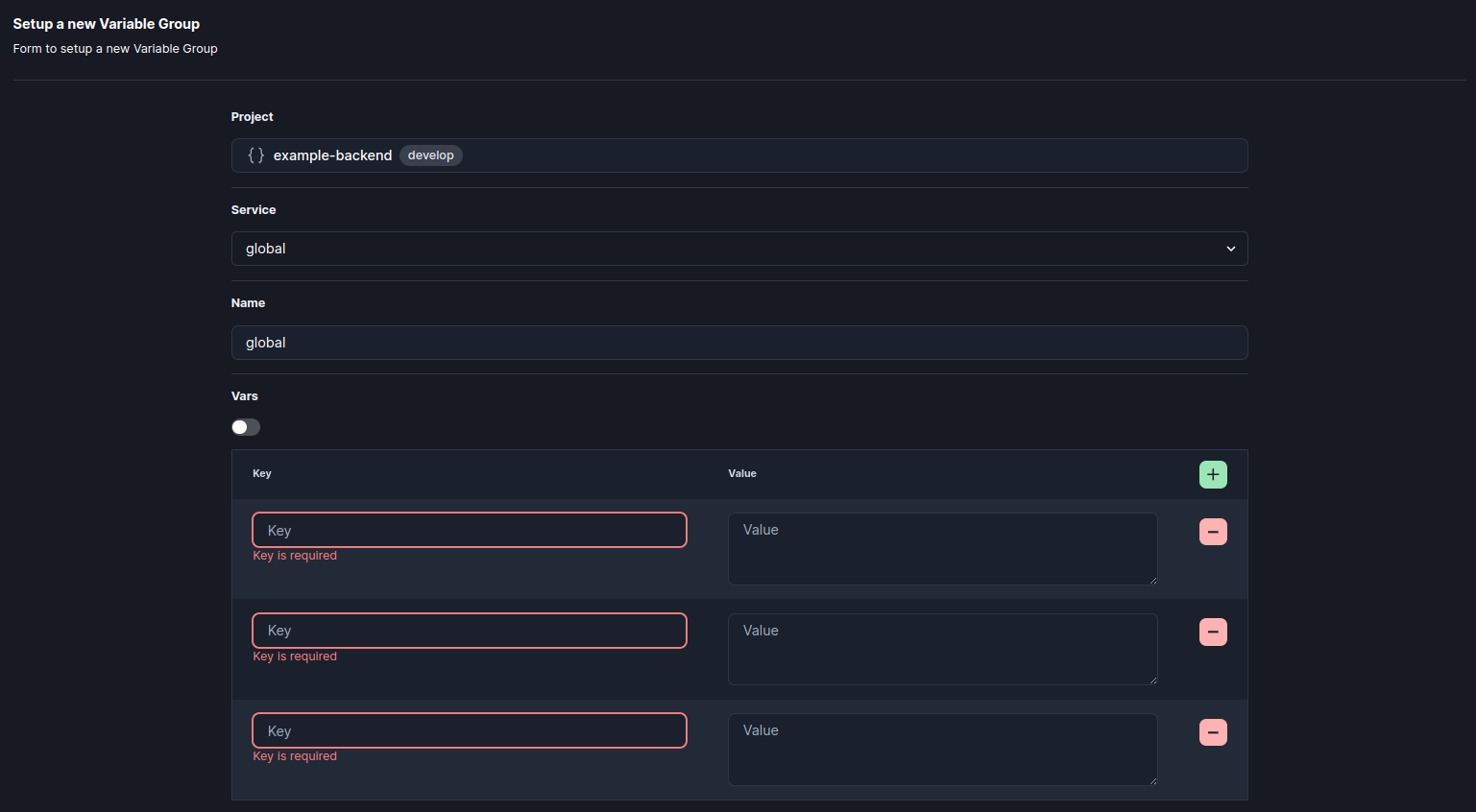
Submit to create and Deploy your vargroup.