Environment
An environment is an isolated space where specific resources, projects, and dependencies can operate independently. This isolation improves organization, security, and resource management across larger systems or platforms.
When you create an environment, SleakOps automatically generates a subdomain based on the environment name. For example, if your chosen environment name is qa, the subdomain will be qa.{yourdomain.com}. All project workloads and dependencies are then deployed using this environment-specific domain.
FAQs
How can I design my environments?
Environments can be tailored based on an application's lifecycle or the needs of different teams. For example, creating environments for development (dev), quality assurance (QA), staging (stg), and production (prod) allows each to have custom settings suitable for their specific roles.
Before creating an environment, read Designing your Infra: Single Schema Vs. Multi Schema
Can I edit an environment?
No. You must delete it and create a new one.
How do I delete an environment?
Access the Environment List, on the Action column, click on the bin icon. Then confirm the action.
How can I delegate a domain?
Follow: Delegate Domains
Your DNS service must be delegated to the Primary Route53 of SleakOps manually. Follow the steps described on this link .
Set up your Environment
1. Navigate to the Environment section
Into the Left Pane, access the Environments option and then, at the top right corner, click on the Create button.
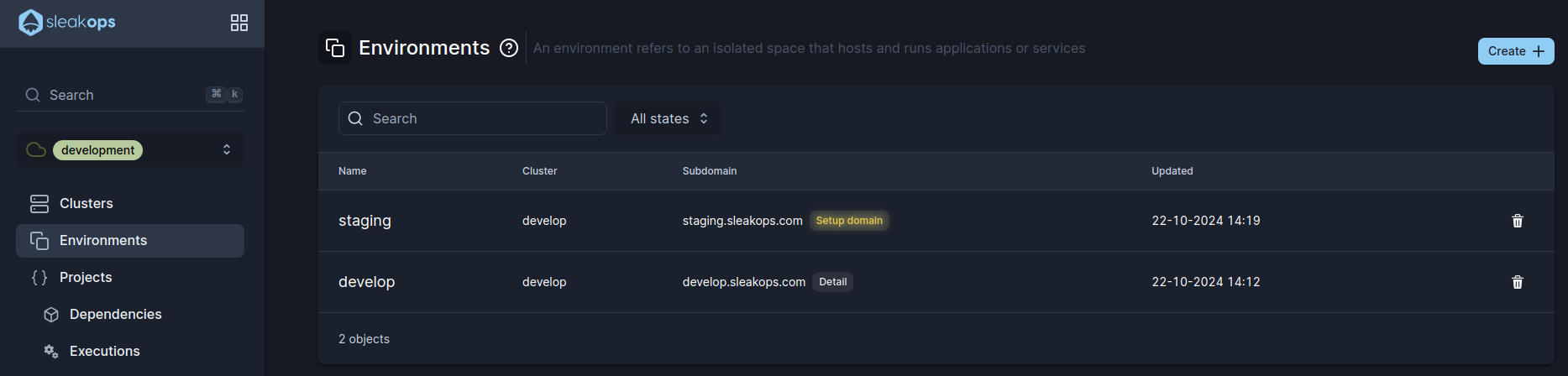
2. Configure your Environment
With your Account selected, you will access the following form:
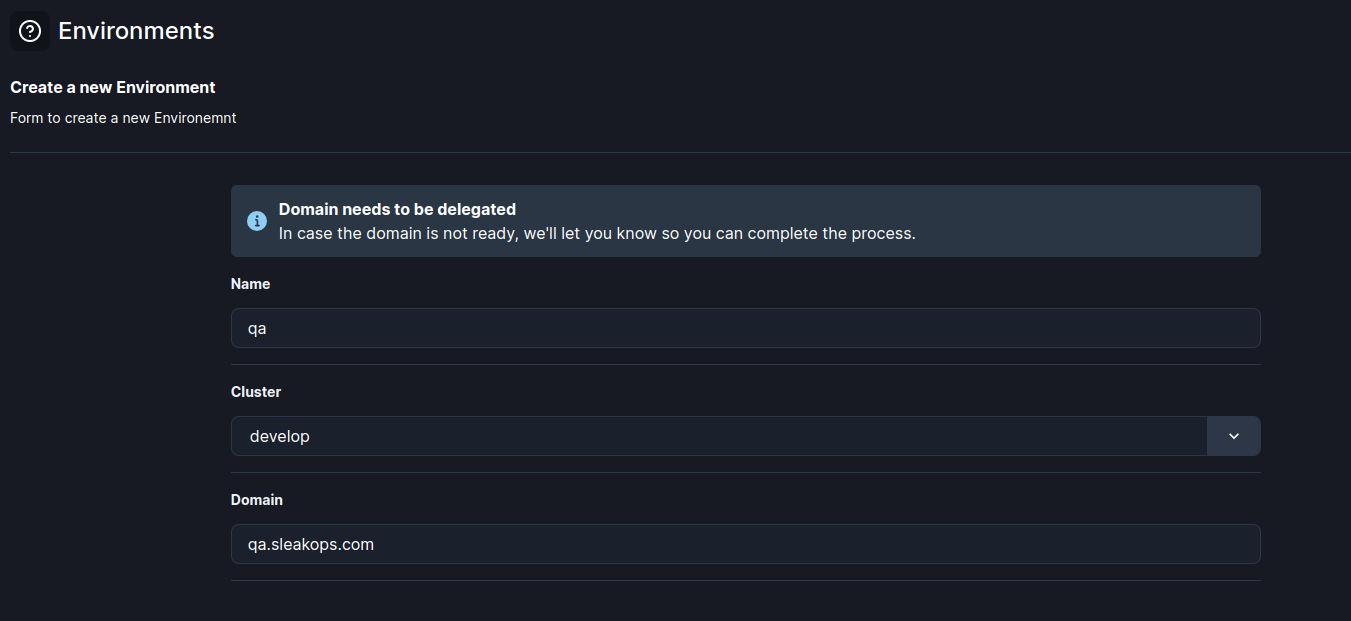
| Setting | Description |
|---|---|
| Name | Define a name for your environment using down case letters and middle dashes. |
| Cluster | Select one of the available clusters to host the new environment. |
| Domain | Specify the domain for your environment. |
Once you’ve completed the form, click on Create in order to trigger the environment creation into the selected cluster.