Cronjobs
CronJobs are scheduled tasks that run at regular intervals (e.g., daily at 3 a.m., weekly, or monthly). They automate repetitive tasks such as backups, log cleanup, or periodic updates. Like Jobs, they also run in pods, which makes it easy to view their logs.
FAQs
How can I configure memory and CPU settings for my Cronjob?
You can configure the CPU Min and CPU Max values to set the minimum and maximum CPU resources each instance in your cluster can use. Similarly, you set Memory Min and Memory Max for memory allocation per instance.
Lets add a Cronjob for your Project
1. Navigate to create Cronjob section
Into the Left Pane, access Executions. Then select the Cronjob tab and then, at the top right corner, click on the Create button.
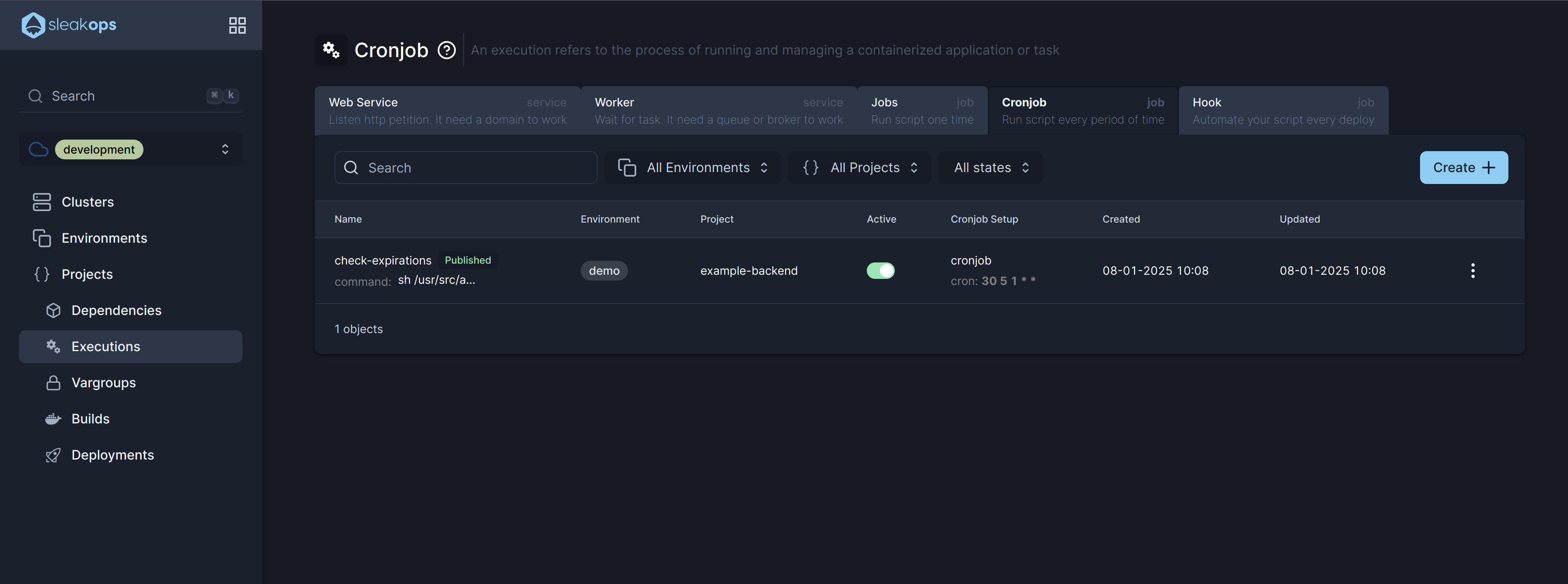
2. Select a Project and a Name for the cronjob
Start with the basic information, complete these attributes and click Next to continue.
| Attribute | Description |
|---|---|
| Name | Identify your cronjob. |
| Project | Select between the existent projects. |
| Command | The command that runs the cronjob. |
Once those attributes are completed, click the Next button to move forward.
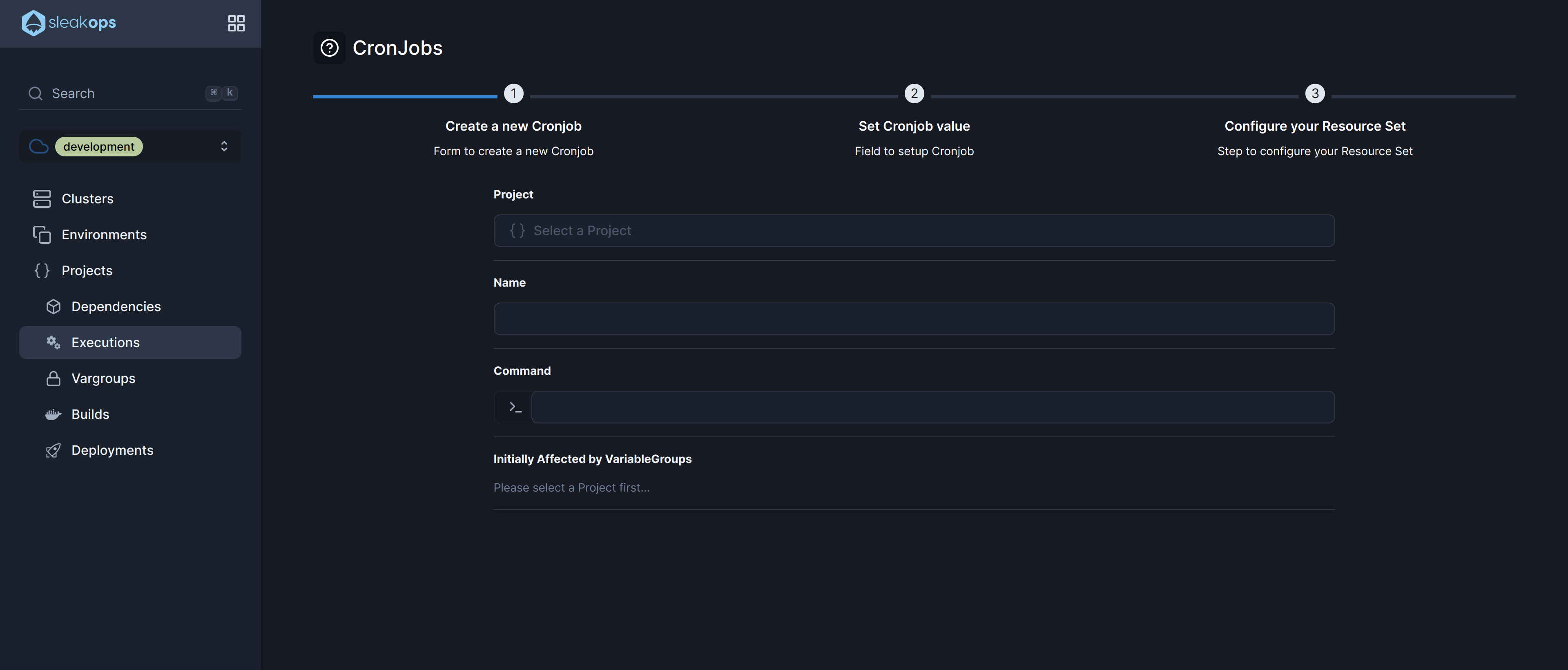
3. Define the periodicity
Select how will be your connection and click on Next.
| Attribute | Description |
|---|---|
| Crontab | Cron expresion to determine the schedule to execute the cronjob |
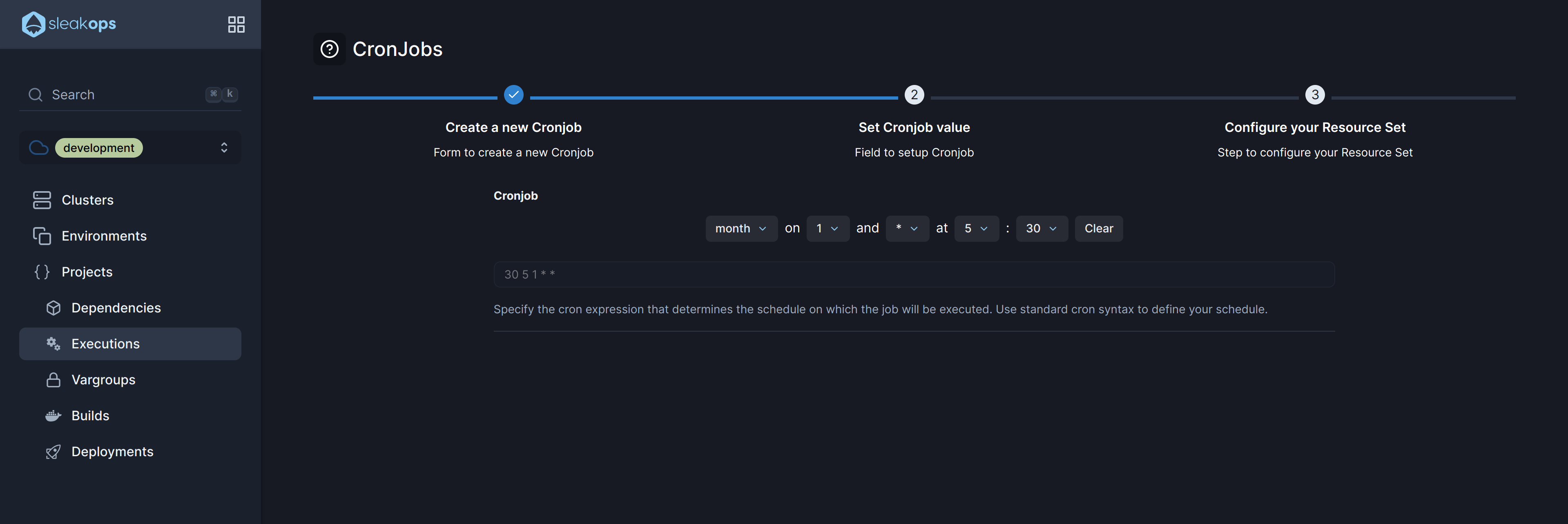
5. Finish the set up
This step outlines the key attributes for configuring the resources of a Cronjob in SleakOps, allowing for flexible management of CPU, memory, and scaling behaviors.
| Attribute | Description |
|---|---|
| CPU Min | The minimum amount of CPU resources allocated for each instance in the cluster. This ensures that each instance always has this amount of CPU available. |
| CPU Max | The maximum CPU resources that each instance in the cluster can use. This cap helps prevent any single instance from consuming too much CPU. |
| Memory Min | The minimum amount of memory allocated for each instance in the cluster. This guarantees that the instance has enough memory to operate efficiently. |
| Memory Max | The maximum amount of memory each instance in the cluster can utilize. It limits the memory usage to prevent any single instance from overconsuming resources. |
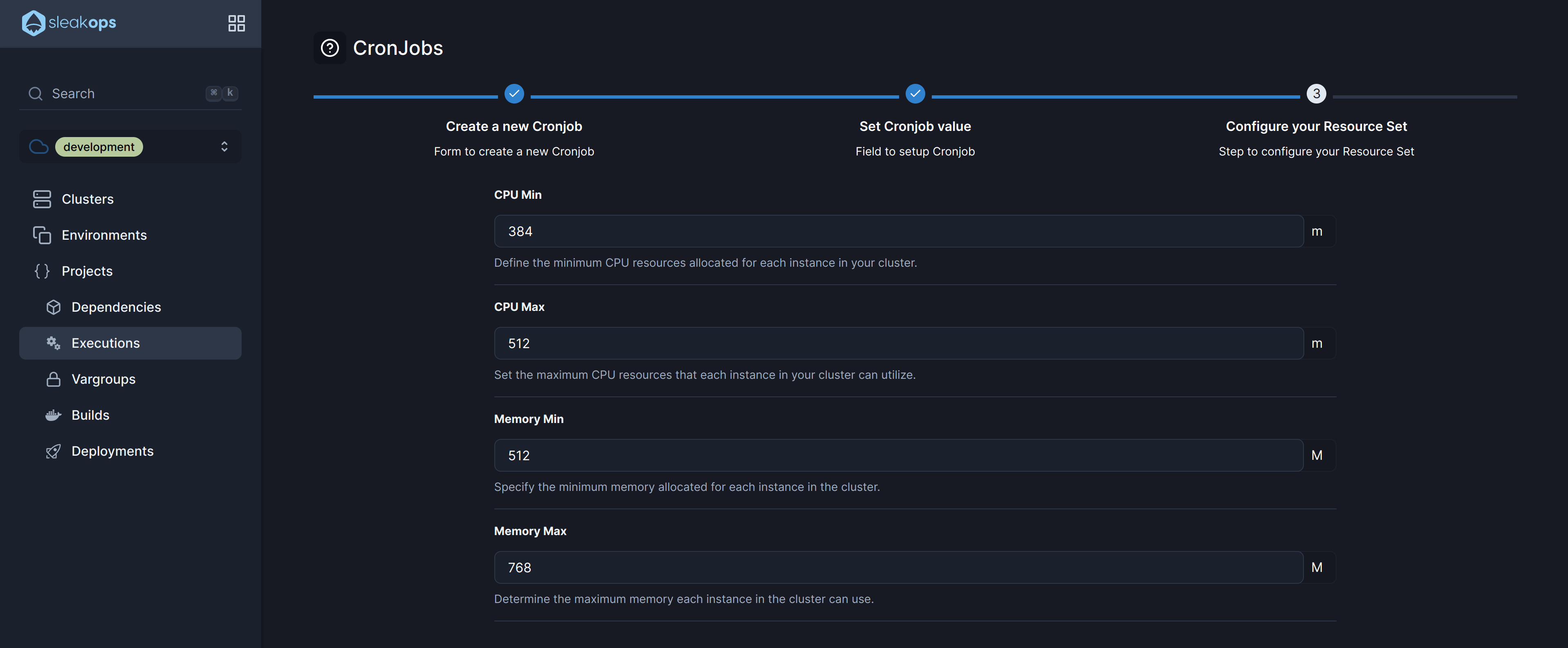
Submit to create and Deploy your cronjob.