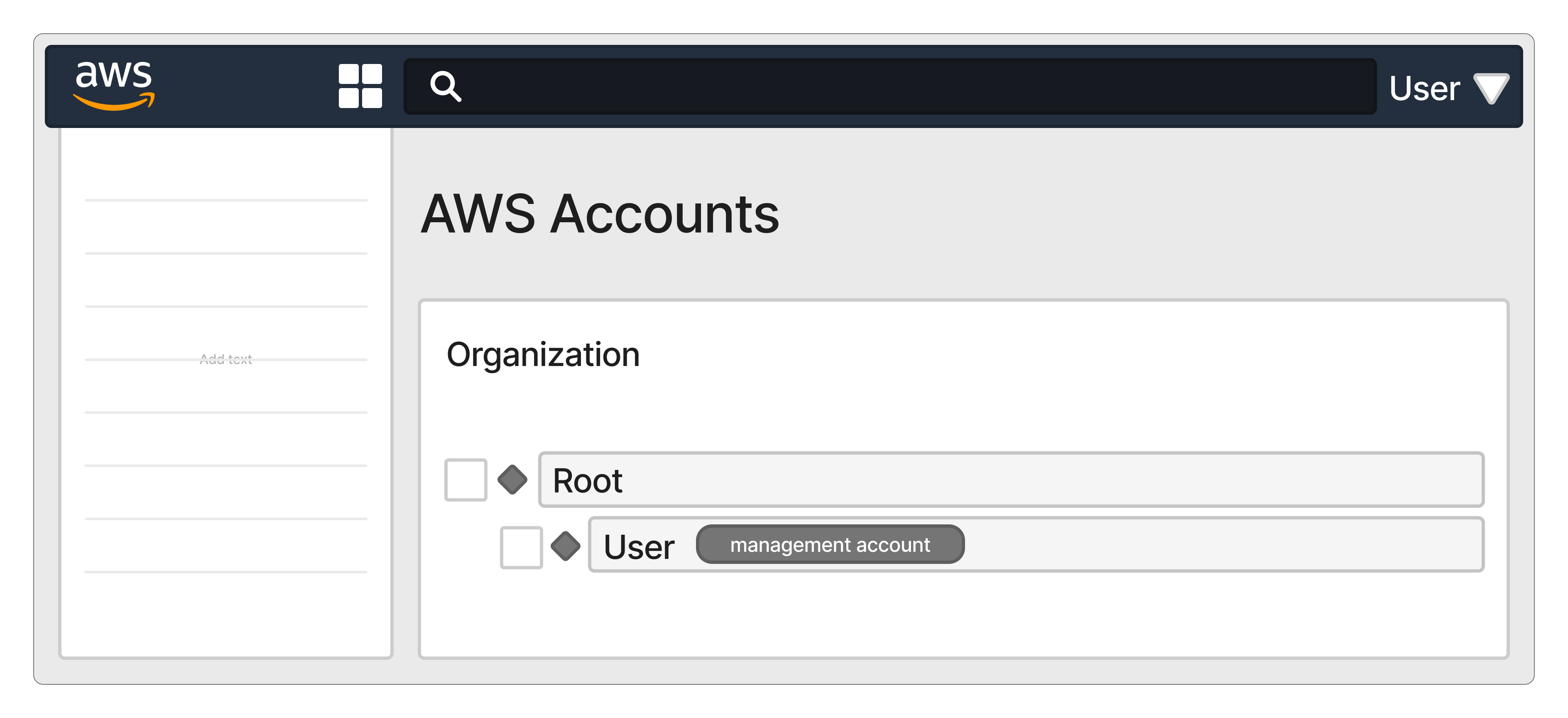Eliminar un Provider
- Esta función te permite eliminar un Provider y todo lo que fue creado bajo él.
- Solo los Providers creados exitosamente y aquellos con error pueden ser eliminados. Si no ves la opción, probablemente el Provider está en otro estado.
La Organización creada y sus cuentas (gestión, desarrollo, producción y seguridad) no se eliminarán automáticamente. Aunque mantener estas cuentas bajo tu Cuenta Root de AWS no genera costos, recomendamos eliminarlas manualmente.
Cómo eliminar un Provider
1. Selecciona el Provider a eliminar
Una vez que estés en la sección Providers, selecciona un Provider y haz clic en el botón de Tres Puntos **para mostrar la opción Eliminar. Haz clic en ella.
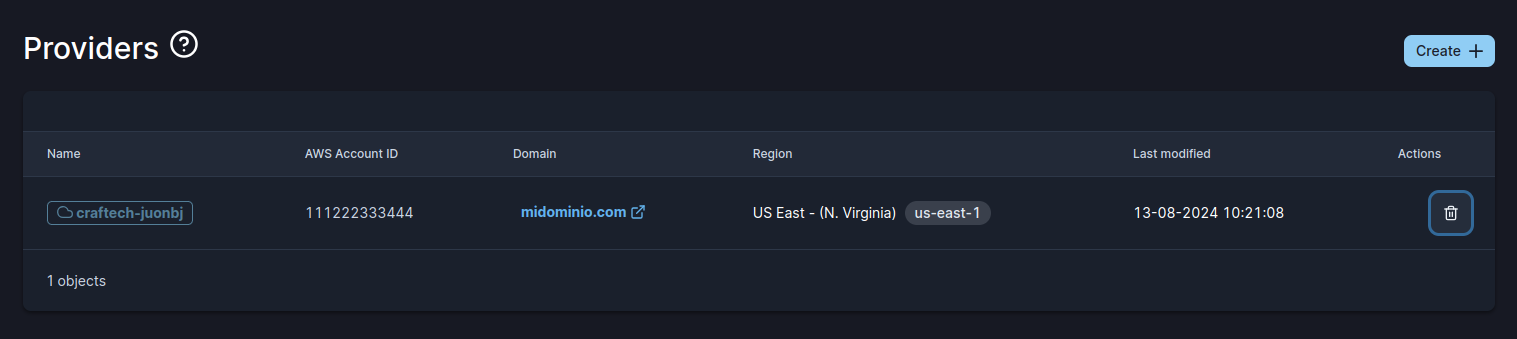
2. Confirma el procedimiento
Verás un modal para confirmar la acción. Recuerda que esta acción eliminará toda la infraestructura creada en AWS bajo este Provider.
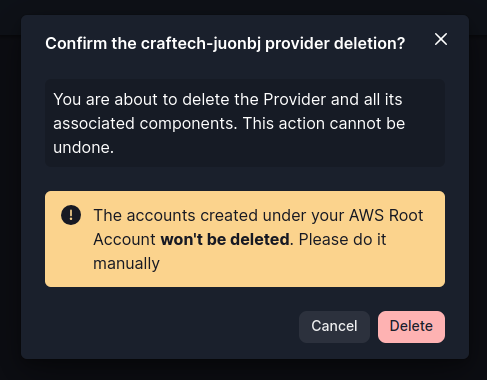
3. Elimina manualmente la Organización y sus Cuentas
Como se mencionó anteriormente, la Organización creada y sus cuentas (gestión, desarrollo, producción y seguridad) no se eliminarán automáticamente.
Accede a tu Cuenta Root de AWS para eliminarlas manualmente ingresando a AWS Organizations.