Gestionando un Node Pool
Aquí encontrarás:
- Cómo actualizar la configuración de un Node Pool.
- Cómo eliminar un Node Pool.
info
Recuerda que los Node Pools de build no pueden ser editados ni eliminados.
1. Accede a la configuración de tu clúster para ingresar a la sección de Node Pools
Desde la Lista de Clústeres, selecciona un Node Pool y accede a la opción de Configuración. Luego, haz clic en la caja de Node Pools.
2. Selecciona el Node Pool
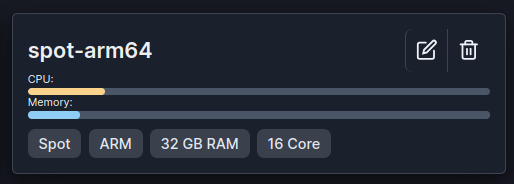
Una vez que hayas seleccionado tu Node Pool, encontrarás las opciones para actualizar y eliminarlo.
Cada Node Pool se muestra con barras de CPU y Memoria que indican cuánta capacidad queda disponible. La barra completa representa la capacidad total del Node Pool, mientras que la porción coloreada indica la capacidad combinada utilizada por todos los proyectos/workloads asociados.
Cambiar la configuración de un Node Pool
1. Haz clic en el botón de configuración en la parte superior derecha de la tarjeta del Node Pool
Actualiza los parámetros en el modal y haz clic en Guardar.
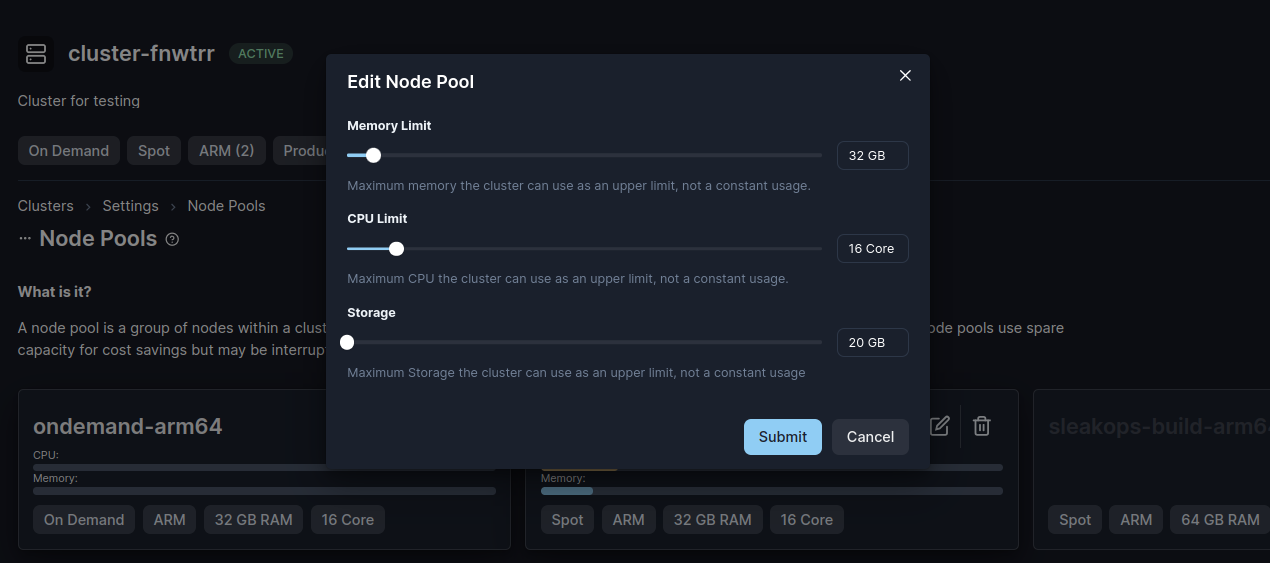
Eliminar un Node Pool
1. Haz clic en el botón de papelera en la parte superior derecha de la tarjeta del Node Pool
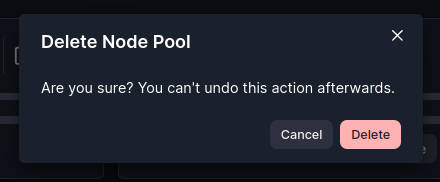
Haz clic en Eliminar para confirmar y activar la acción en SleakOps.